Faytech Freestyle: Interactive Whiteboard Solution
The faytech Freestyle interactive whiteboard will transform the way you present and share information! This whiteboard features the following:
- 4K Camera
- High-Quality Display
- Advanced Touch Technology
- Durability and Visual Comfort
- Versatile Connectivity Options


$5,764
$4,475
$3,723
Invest in Touch Screen Whiteboard Technology for Educational & Commercial Applications
Discover Faytech’s touch screen whiteboard technology solutions, designed to revolutionize education and commercial applications by facilitating interactive learning and collaborative work environments. Transform your presentations today—explore our range of digital whiteboards to see how we transform interactive experiences.
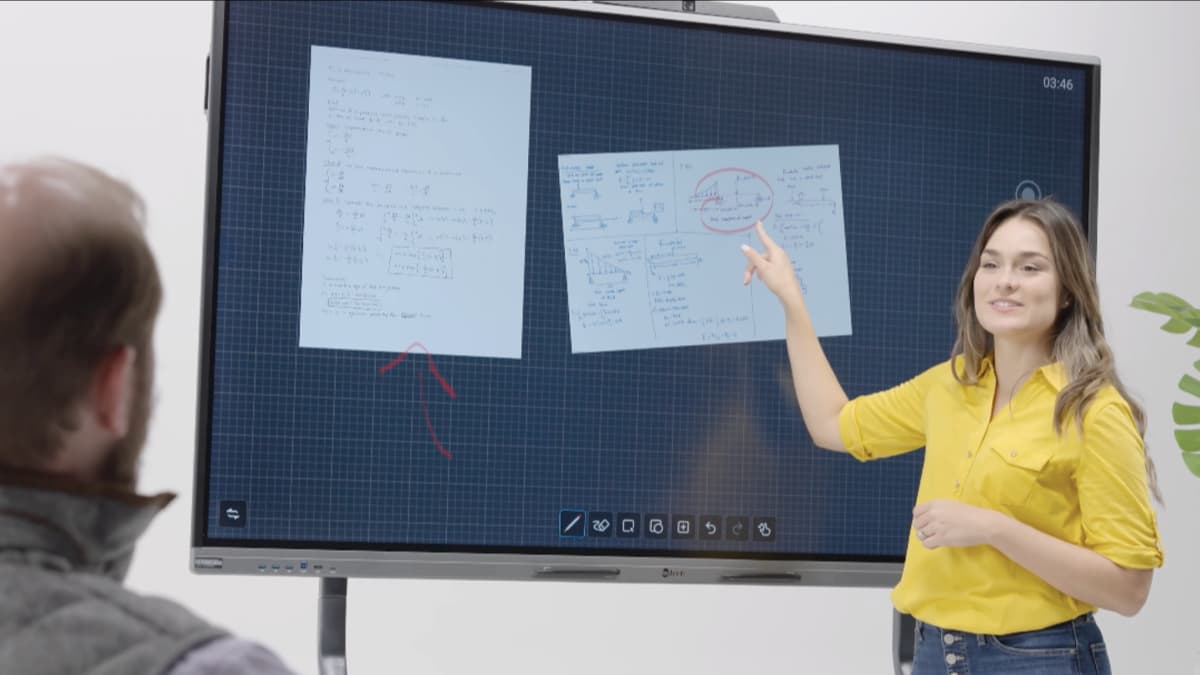
Specifications
- 4K (3840x2160px) Quad-HD Display
- AmLogic A311D2 Mainboard
- 20-Point IR Touch
- VESA Mounting Pattern – Wall mount of use included stand
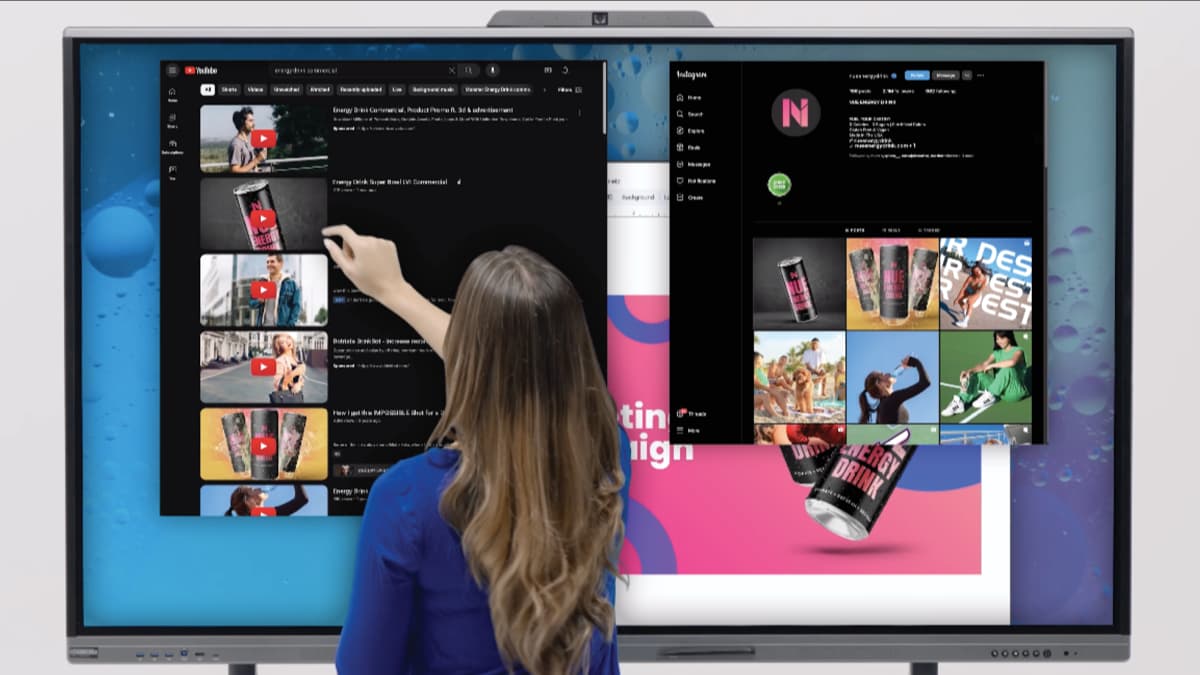
Smart Usability
- Included SmartPen can be used as a stylus or presentation remote
- Gesture-Based Functions allow you to use your hand as an eraser
- Built-in screen recording allows you to capture your whiteboard session
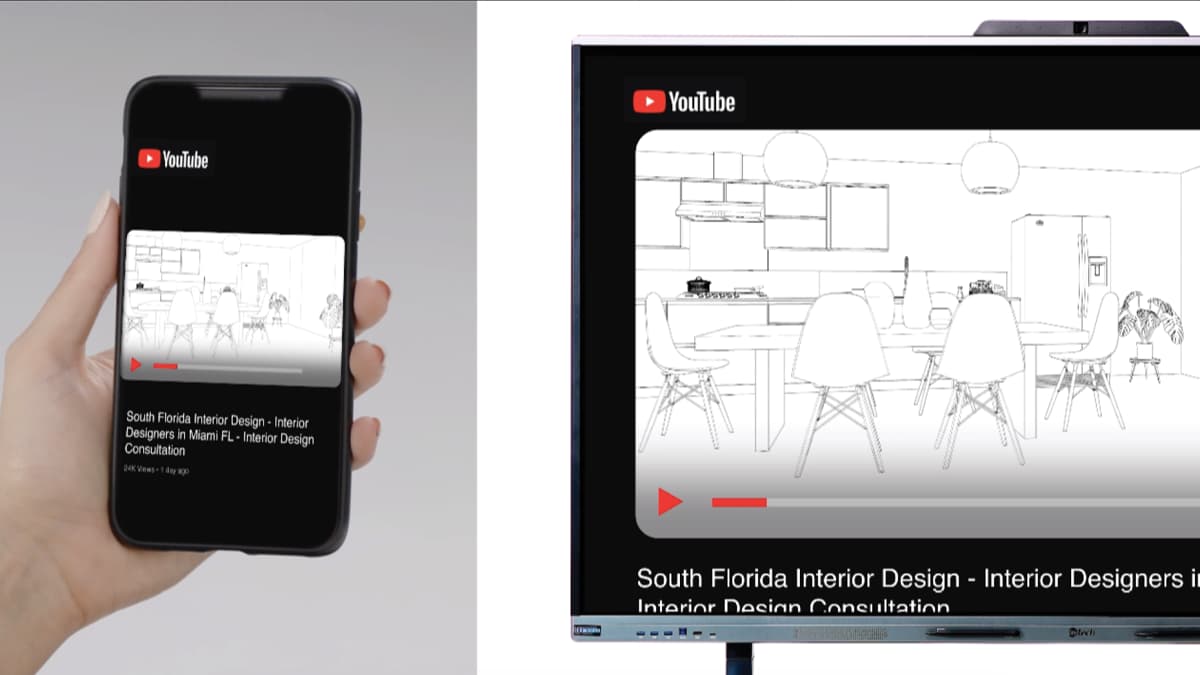
Google Play Store Certified
- Browse over 2.6 Million apps on the Google Play Store
- Sign-in with your Google Account to sync and manage your device settings and apps
- Download and install the latest apps from your favorite developers

Effortless Screen Sharing
- Connect your mobile device with the Smartboard using a QR code (Airplay for Apple Devices or MiraCast for Android Devices)
- Wirelessly cast photos, videos, music, documents and files to the Smartboard

Ultimate Customization
- Android 11 (Red Velvet Cake) – Upgradeable to Android 13
- External Inputs – Use your Smartboard as a monitor (HDMI, DP, USB-C)

Built for Business and Education
- Google EDLA certified for security and privacy
- Included removable 48MP camera with multi-array microphones
- Microsoft Teams and Google Workspace Compatible
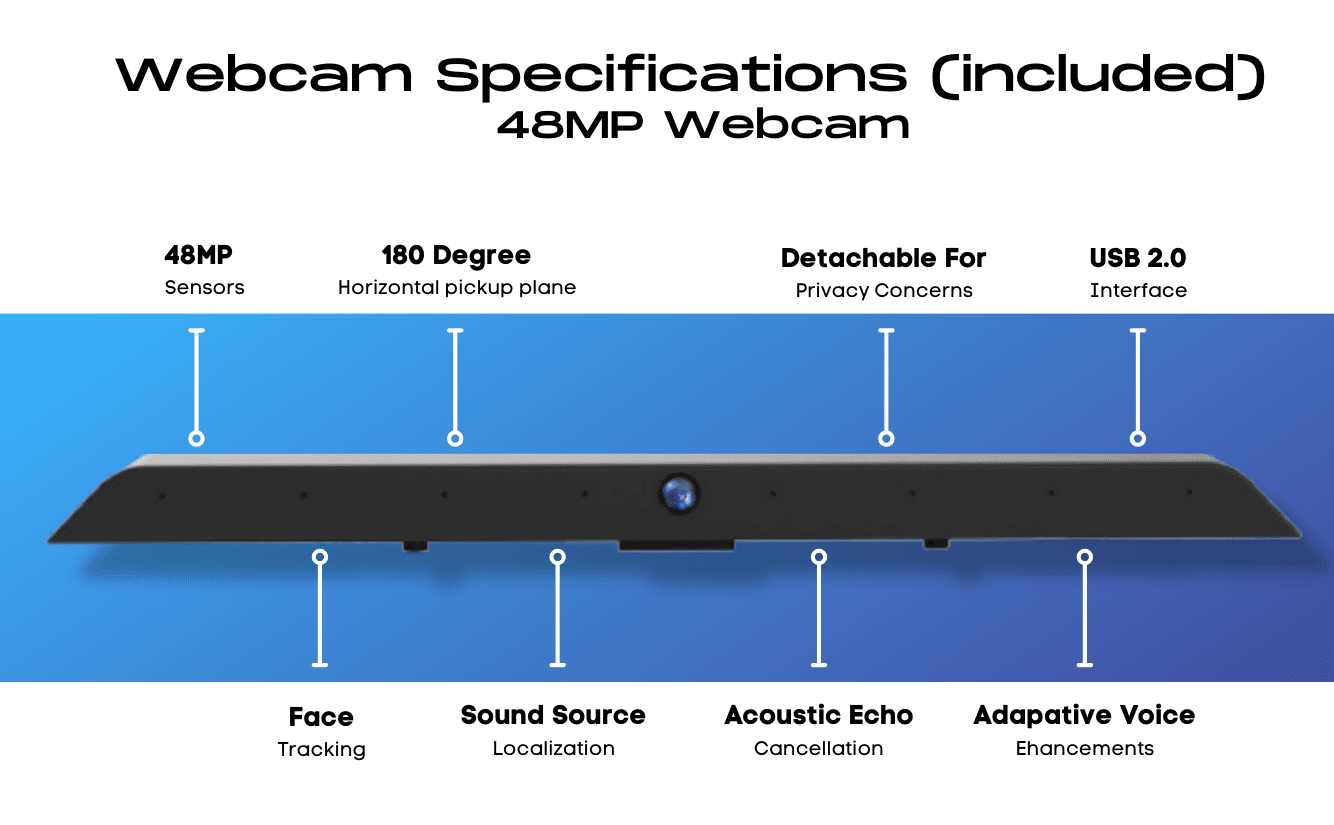
Interactive Whiteboards for Meetings & Educational Experiences
- IP65 Design
- High-Brightness LCD
- Anti-Vandal IK08 Glass
- Ultra-Bright LED Lighting Strip
- Recessed or Surface Mount



More Information
Why Choose Faytech’s Interactive Whiteboard ?
Organizations are increasingly incorporating Faytech’s interactive whiteboards to boost collaboration, training, and educational initiatives. These interactive displays are celebrated for their adaptability and cutting-edge technology, providing a wide range of features that facilitate teamwork and learning. With compatibility for Microsoft Whiteboard—a flexible application—Faytech’s whiteboards enable seamless integration, advanced features, customization options, and easy sharing. This makes them a perfect choice for educational settings and team projects across platforms such as Windows 11, iOS, Surface Hub, and the web.
What is a digital smart whiteboard?
A digital whiteboard serves as a contemporary alternative to traditional whiteboards, enabling users to write and draw using digital ink. This innovative technology boosts collaboration and creativity in both meetings and classrooms by allowing participants to engage with digital content, annotate with digital ink, and consolidate their notes into a single file for easy sharing and distribution.
Benefits of Using Digital Whiteboards Interactive
Interactive digital whiteboards are powerful tools for enhancing collaboration and teamwork by enabling real-time interaction among team members. They support collective brainstorming with features like screen sharing and offer advanced collaboration tools through dedicated digital whiteboard software. This includes an unlimited canvas, device accessibility, and integration with video conferencing platforms. Such capabilities allow teams to work together seamlessly, boosting productivity, engaging in interactive games, and facilitating interactive lessons and group projects in educational settings, regardless of location.
The adoption of online whiteboards for remote collaboration introduces advanced features and tools that greatly improve teamwork and productivity. The flexibility and interactivity of virtual whiteboards transform various surfaces into dynamic workspaces, further enhancing collaborative efforts and productivity.
Interactive digital whiteboards significantly enhance student learning by improving engagement and collaboration in educational settings.
Increased Engagement in Educational and Corporate Settings: Digital whiteboards enhance engagement through dynamic multimedia presentations and interactive activities. In educational environments, students become more involved as they interact with visually appealing content. Similarly, in corporate settings, employees stay attentive during presentations thanks to the whiteboard’s interactive features.
Streamlining Presentations and Meetings: Digital whiteboards simplify the creation and delivery of presentations. Users can effortlessly import multimedia files, annotate content in real-time, and switch between different modes with ease. This process streamlines presentations and ensures a smooth flow of information during meetings.
Key Features of Faytech’s SMART Boards
High-definition display and touch technology
Faytech’s interactive whiteboards feature high-definition displays that deliver sharp and clear visuals, ideal for presentations and collaborative work. The touch technology enables users to interact effortlessly with the displayed content, boosting engagement and participation.
- High-definition display for clear visuals
- Touch technology for seamless interaction
- Display resolution for vivid details
- Touch sensitivity for smooth navigation
Durability and reliability
Our touchscreen company’s whiteboards are designed to endure heavy daily use, providing long-term durability across various environments. Their sturdy construction ensures reliability, reducing downtime and maintenance costs for consistent operation. Faytech’s interactive whiteboards are particularly well-suited for training rooms, thanks to their durability and dependability.
- Built to withstand heavy daily use
- Durable materials for resistance to wear and tear
- Reliable performance for consistent operation
- Robust construction for long-term reliability
How Faytech’s Interactive Touch Screen Whiteboards Stand Out
When compared to other digital solutions such as tablets or smart boards, Faytech’s interactive whiteboards stand out with their larger display sizes and higher resolution, making them perfect for presentations in large classrooms or boardrooms. The multi-touch capability of Faytech’s whiteboards distinguishes them from single-user devices like tablets, enhancing collaborative interactions.
Faytech’s whiteboards allow users to connect and share content from their own devices for enhanced collaboration.
Faytech’s whiteboards are renowned for their high-precision touch technology, which ensures accurate input recognition and seamless operation. The anti-glare surface minimizes reflections, improving visibility even in well-lit environments. Additionally, the robust construction of Faytech’s products guarantees longevity and reliability for continuous use.
- Durable build quality
- Anti-glare surface for enhanced visibility
- High precision touch technology for accurate input recognition
Integration with Other Tools
Interactive displays can be seamlessly integrated with a variety of tools and software to enhance the learning experience and facilitate digital collaboration. For instance, these displays can connect with learning management systems (LMS) to access a wealth of digital content, making it easier for educators to deliver interactive lessons. Integration with student information systems (SIS) allows for efficient tracking of student progress, ensuring that educators can tailor their teaching strategies to meet individual needs.
Moreover, interactive displays are compatible with popular collaboration tools such as Microsoft Teams, Google Classroom, and Zoom. This compatibility is particularly beneficial for remote learning environments, enabling students and teachers to engage in real-time discussions, share resources, and collaborate on projects from any location. By leveraging these tools, educational institutions can create a more connected and interactive learning environment.
Hardware and Equipment
Interactive displays come equipped with a range of hardware and equipment options designed to suit diverse learning environments. Whether mounted on walls or placed on mobile stands, these displays offer flexibility and mobility, allowing educators to adapt their setup to different classroom configurations. The option to use mobile stands is particularly useful for dynamic learning spaces where the display needs to be moved frequently.
Additionally, interactive displays can be paired with short-throw projectors, which provide clear and bright images even in well-lit rooms. This ensures that all students can see the content clearly, regardless of the lighting conditions. Furthermore, these displays can connect to a variety of devices, including laptops, tablets, and smartphones, enabling seamless integration and interaction. This connectivity supports a more interactive and engaging learning experience, as students can easily share their work and participate in collaborative activities.
Cost-Effectiveness: What Is the Average Smart Interactive White board Price?
The average price of a smart interactive whiteboard can vary significantly based on features and specifications, but typically ranges from $1,000 to $5,000. Faytech’s whiteboards are designed to offer competitive pricing while ensuring high-quality performance and durability, making them a cost-effective choice for various applications.
Investing in interactive displays is a solid investment for educational institutions, offering a cost-effective solution to enhance student engagement and learning outcomes.
By reducing the reliance on printed materials and traditional whiteboards, schools can save on printing costs and minimize waste. Interactive displays also provide a digital platform for lessons and activities, which can be easily updated and customized to meet the needs of different classes.
Moreover, these displays can help reduce the need for travel and in-person training sessions, as professional development can be conducted remotely. This not only saves on travel expenses but also allows for more flexible scheduling. The long-term benefits of improved student engagement and learning outcomes further justify the investment, making interactive displays a valuable addition to any educational institution.
Interactive Digital White Board: Quick Setup Guide
To set up Faytech’s Whiteboard, begin by carefully unpacking it and connecting it to a power source, ensuring it is securely mounted using the provided hardware. Follow the instructions in the user manual to install the necessary software on your device, then establish a connection to the whiteboard via USB or Bluetooth. Calibrate the touch settings for accurate interaction, test its features, and adjust the settings for optimal use, including multi-touch and stylus capabilities.
Future of Digital Touch Whiteboard Technologies
Digital whiteboard (IWB) technologies, along with projectors and touch surfaces, have evolved remarkably, integrating diverse multimedia features to enrich learning and collaboration experiences. The addition of multimedia elements like videos, images, audio recordings, and projectors has turned traditional whiteboards into dynamic tools for interactive presentations and captivating lessons.
A Vibe Board Alternative: Faytech’s Freestyle Digital White Board with Touch Screen
Faytech’s Freestyle Digital Whiteboard stands out as a superior option compared to the Vibe Smart Whiteboard S1, delivering exceptional flexibility and interactivity for educational and commercial environments. Featuring advanced touch screen technology, strong software compatibility, and seamless integration capabilities, Faytech offers a dynamic platform for collaboration, brainstorming, and presentations.
Transform Your Meetings and Lessons With Our Cutting-Edge Interactive Whiteboards
Want to make the most of your time? Discover how Faytech smart boards can enhance interactions:
- Boost Teamwork and Productivity: Achieve precise touchscreen control on our whiteboards to enhance productivity with just a single click.
- Revitalize Learning and Meetings: Engage audiences with captivating content that significantly increases teacher and student engagement.
- Seamless Transitions in Hybrid and Remote Meetings: Enjoy smooth transitions that keep your meetings efficient and effective.
- Ignite Creativity: Utilize our interactive whiteboard tools to inspire innovation. Many users report enhanced creative output, making the impact clear. Deploy simple design features that transform collaborative efforts and tap into a world where ideas flow effortlessly.
Interactive Touch Whiteboard: Enhancing Collaboration and Teamwork
Enhance team collaboration with advanced features like screen casting and voice chat on our interactive touchscreen whiteboards. These capabilities enable seamless sharing and real-time interaction, making them ideal for project teams and remote participants. Powered by smart board technology, Faytech’s whiteboards allow business leaders and teams to engage in dynamic and productive meetings from any location.
Revolutionizing Meeting Dynamics with Digital Whiteboards
Faytech’s digital whiteboards revolutionize traditional meetings by integrating smart technologies tailored to the needs of modern businesses and educators. Our interactive whiteboards are essential tools for fostering collaboration and enhancing communication within any team.
Digital Whiteboard’s Impact on Education and Student Engagement
Faytech’s digital whiteboards greatly enhance student engagement by enabling interactive lessons. Teachers can leverage these tools to transform traditional classrooms into dynamic learning environments that accommodate diverse learning styles. By integrating smart technologies, our boards offer a platform that supports a wide array of educational activities, facilitating both teaching and learning.
Interactive Learning with Smart Boards
Unlock the potential of interactive learning with Faytech’s smart boards. These tools are crafted to boost student engagement and create a more interactive educational experience, making learning both enjoyable and effective.
Transform your presentations and collaborative efforts with Faytech’s Interactive Whiteboard—step into the future of smart, seamless interaction today!
Advanced Functionalities
Discover the advanced functionalities of Faytech’s interactive whiteboards, featuring powerful software that enhances content creation, sharing, and management. Integration with online whiteboard platforms broadens usability across various settings, aiding students and educators in achieving improved educational outcomes.
Our tools are crafted to ensure student data privacy, maintaining security and compliance with educational standards throughout all forms of collaboration and interaction.
Faytech’s Competitive Edge in AI Whiteboard Technology
Faytech stands out with its superior AI whiteboard technology and display quality. Our smart display technology enhances visibility and interactivity, setting our products apart in a crowded market. We provide software options that integrate seamlessly with existing systems, supporting a wide range of commonly used apps and tools in both educational and business environments.
Smart Display and High-Resolution Technology
Experience unparalleled clarity and detail with Faytech’s high-resolution smart displays. Whether in a classroom or boardroom, our interactive whiteboards provide crisp visuals and responsive touch technology to elevate every presentation and discussion.
Educational Resources
Interactive displays offer a wealth of educational resources that support teaching and learning. Educators can access a wide range of digital content, including educational videos, images, and interactive simulations, to create engaging and dynamic lessons. These resources can be easily integrated into the curriculum, providing students with diverse learning experiences that cater to different learning styles.
Interactive displays also enable the delivery of interactive lessons and activities, such as quizzes, games, and group work. These activities not only make learning more enjoyable but also encourage active participation and collaboration among students. Additionally, interactive displays provide real-time feedback and assessment tools, helping teachers track student progress and identify areas for improvement. This immediate feedback is crucial for addressing learning gaps and ensuring that all students stay on track.
Case Studies and Success Stories
Numerous case studies and success stories highlight the effectiveness of interactive displays in enhancing student engagement and learning outcomes. For example, a study conducted by the University of California found that the use of interactive displays increased student engagement by 25% and improved learning outcomes by 15%. These findings underscore the positive impact that interactive displays can have on the educational experience.
Another study by the National Center for Education Statistics reported that interactive displays significantly improved student motivation and interest in learning. Educational institutions that have implemented interactive displays have also reported various benefits, including improved student outcomes, increased teacher satisfaction, and enhanced digital collaboration. These success stories demonstrate the transformative potential of interactive displays in creating more engaging and effective learning environments.
By incorporating these new sections, the article will provide a comprehensive overview of the benefits and features of Faytech’s interactive whiteboards, appealing to both educational and corporate audiences.
Implement Faytech’s AI Whiteboard Solutions
Discover the unique solutions and options Faytech offers by reaching out to schedule a demo or discuss your specific needs. See how our AI whiteboards can revolutionize your educational or business practices. Connect with us to learn more about our products, view testimonials, and explore case studies showcasing the effectiveness of Faytech’s whiteboards in real-world applications.
Why Choose Faytech for Interactive Electronic Whiteboards?
Choose Faytech for whiteboards designed to elevate engagement and productivity. With cutting-edge technology, dependable customer support, and versatile applications, Faytech is the preferred choice for those seeking the best in digital collaborative technology.
Related Topics
Get your project started with Faytech today!



